Understanding the Implications of Empty Lists
The Hidden Costs of Overlooking Empty Lists
Imagine this: You’re navigating a bustling market, eager to fill your basket with fresh produce. But each stall you visit has empty bins. Frustrating, right? This is precisely the user experience when encountering empty lists in your application or website. Suddenly, their adventure halts, replaced by confusion or disappointment.
Empty lists are more than just a data void – they have far-reaching implications. Users might suspect a bug, question the reliability of your service, or feel neglected. Not exactly the vibe we want, is it?
I’ve seen countless projects stumble due to poor handling of empty lists. It’s akin to leaving your guests without a meal at a dinner party. Addressing these gaps is crucial for a seamless user journey.
The Real-World Impact on User Trust
When users encounter empty lists, a few immediate reactions typically unfold:
- They doubt the completeness of your data.
- They assume an error has occurred or something is broken.
- Their trust in your platform diminishes.
Engagement plummets. Users may leave, seeking alternatives that feel more reliable. Picture this scenario: A shopping app with an empty product list during a major sale event. Potential buyers turn away, and you lose sales and credibility. Ouch!
Addressing empty lists isn’t just technical housekeeping; it’s about nurturing user trust and ensuring a consistent, positive experience.
Common Scenarios Leading to Empty Lists

Empty lists can appear out of nowhere, like an unexpected thunderstorm on a sunny day. These pesky voids often emerge from a variety of common scenarios that many developers and data handlers face in their day-to-day work.
Unanticipated User Inputs
Imagine you’re eagerly awaiting input, only to receive a deafening silence. Sometimes, users submit forms without filling out required fields or inadvertently skip options when choices are optional. This can lead to empty lists as barren as a desert at noon.
- Unfilled forms: Users often overlook sections, leaving those fields blank.
- Incomplete surveys: Partial data entry results in hollow lists.
Data Retrieval Hiccups
Even more vexing are retrieval errors. Like a fisherman casting a net into an empty sea, querying databases can sometimes return zilch. This can occur due to:
- Incorrect query parameters: One tiny mistake in your query could lead to a data drought.
- Disconnected databases: Network issues or maintenance can sever your connection, resulting in empty returns.
These scenarios can feel like running into walls, but understanding them is the first step towards crafting robust solutions. Your creativity and vigilance are your best tools in navigating these inevitable pitfalls.
Effective Methods for Handling Empty Lists

Crafting a Plan: Practical Approaches
Ever found yourself staring at an empty list, like a captain lost at sea without a map? It’s not just frustrating, it could lead to disastrous data mishaps! But worry not, the solution is closer than you think.
First things first, let’s talk about **initializing your lists**. An empty list doesn’t have to be a dead end. Consider populating it with default values or placeholders. This gives you something to work with from the get-go, making it easier to handle subsequent operations.
Moreover, think about **conditional checks** as your secret weapon. Before leaping into processing a list, ask yourself:
- Is this list really empty?
- If so, what should happen next?
Adding these checks can save you from diving headfirst into errors.
Embrace Python’s Power: Built-in Functions
Python, our trusted ally, offers some handy functions to detect and manage empty lists. By using functions like len(), you can swiftly determine the length of a list, allowing you to take alternative paths if it returns zero. Similarly, list comprehensions can provide elegant solutions, filtering out undesired elements and ensuring your list isn’t barren when you least expect it.
So next time you encounter an empty list, remember: you’re not adrift in a desolate ocean, but navigating with a well-equipped toolbox ready to turn obstacles into opportunities.
Best Practices for Preventing Empty List Issues

Understanding the Causes of Empty Lists
Imagine hunting for your groceries only to find the shelves empty. Annoying, right? That’s exactly how users feel when they encounter an empty list on your website. It’s like hitting a dead end in a maze! Recognize the triggers:
- Not populating data due to server issues
- User inputs that return no results
- Incorrect data fetching methods
By identifying these bottlenecks, you can start taking control.
Actionable Steps to Safeguard Your Lists
Let’s delve into some proactive measures to avoid those awkward moments of nothingness:
1. **Consistent Data Checks:** Always ensure your data source is active and reliable. Think of it like making sure your pantry is stocked before cooking a meal.
2. **User Feedback Mechanism:** Providing immediate feedback if a search returns empty keeps users in the loop. It’s akin to a heads-up from your favorite barista about the unavailability of your preferred coffee blend.
3. **Default Content:** Instead of showing a blank slate, why not offer something engaging? A list of popular items, suggestions or even a quirky message can maintain user interest.
4. **Regular Maintenance:** Regularly clean and update your database. It’s like decluttering your closet; you’ll be surprised at how efficient things become.
Remember, keeping lists populated isn’t just a technical task, it’s about crafting a seamless and delightful experience for your users. Treat your data as a living entity that requires love and attention!
Advanced Techniques for Managing List Data
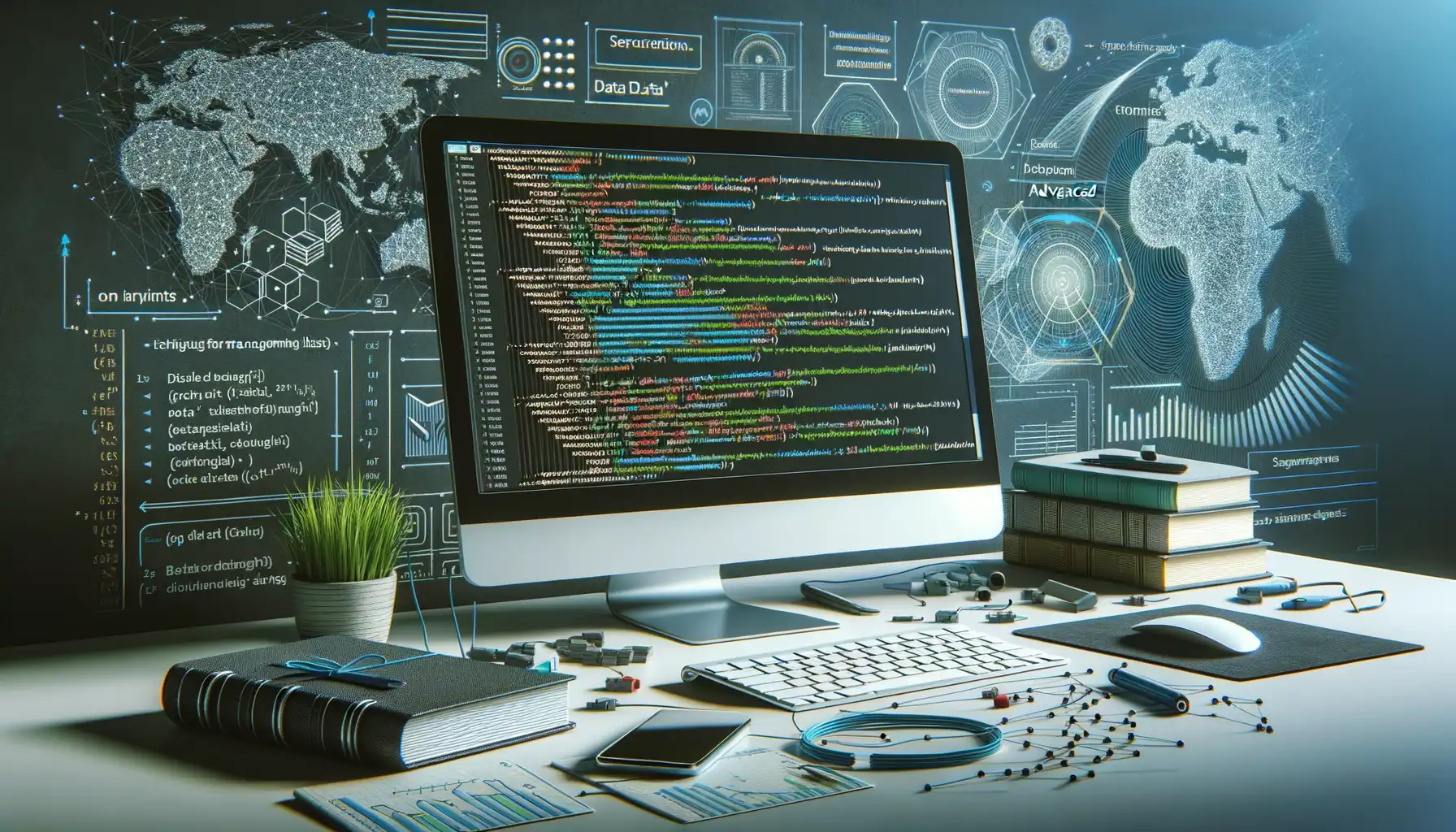
Navigating the Choppy Waters of List Data
Managing list data is like steering a ship through a stormy sea; it requires skill, experience, and the right tools. Let’s go beyond the basics and delve into some **advanced techniques** that will help you tackle the most stubborn list issues.
Have you ever found yourself staring at a long list of empty values? It can feel like looking at a field of wilted flowers—disheartening and unproductive. But don’t worry, there are ways to breathe life back into those lists.
One powerful approach involves using data validation rules. By setting criteria for list entries, you can filter out unwanted or empty values before they even take root. This ensures your data remains as pristine as an untouched snowfield.
Error handling is another invaluable technique. Picture yourself as an air traffic controller for your data. When something goes wrong, you need instant alerts and solutions to keep everything running smoothly. Incorporating error logs and automated notifications can make sure no empty list slips through your radar unnoticed.
Embrace Automation and Efficiency
Why manually prune your lists when you can have a trusty robot do it for you? Implementing automation scripts to regularly clean and update your list data is akin to having a diligent gardener who never misses a weed. Automation saves time and reduces human error, ensuring your lists are always in top-notch condition.
Consider these automated techniques:
- Scheduled clean-ups – Regularly sweep through your data to remove empty or duplicate values.
- Live monitoring tools – Get real-time updates on the health of your lists, spotting issues before they grow into bigger problems.
With these advanced strategies, managing list data becomes less of a chore and more of an art form. You’re not just maintaining lists; you’re crafting a masterpiece.




