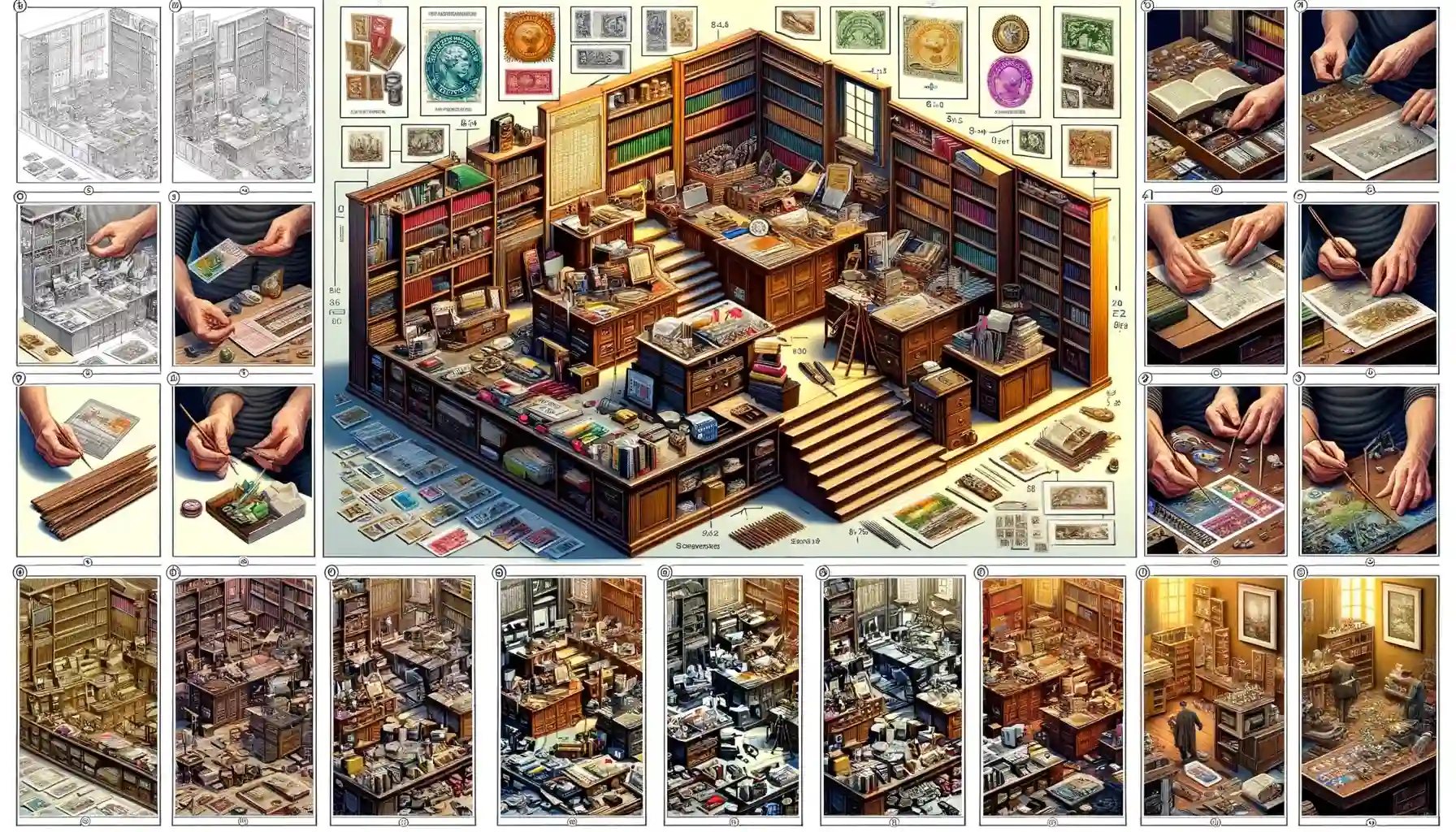Understanding the Issue with Empty Lists
Ever felt the emptiness of looking at an empty list? That moment of realizing your meticulously planned data set is void can be downright frustrating. It’s like pouring your heart into cooking a gourmet meal only to find your fridge is empty. Let’s dive into the depths of this issue and understand why it happens.
Why Empty Lists Matter So Much
When you’re relying on lists to power your applications, empty lists are more than inconveniences – they can be potential roadblocks. Imagine expecting a party of friends for a grand celebration, but nobody shows up. It feels personal, right? Similarly, in the world of data and coding:
- Your algorithms might stumble upon an empty list and crash unexpectedly.
- Processing delays could occur because your system is waiting for non-existent data.
- User experience can degrade, leading to confusion or frustration.
The Hide-and-Seek Game of Empty Lists
Empty lists are like elusive shadows in the twilight – they’re often hard to spot until they’re right in front of you. Sometimes, they’re by-products of unforeseen bugs or hiccups in data fetching. Other times, it’s more about misjudging the input conditions altogether. For instance, querying user data from a database that returns zilch due to incorrect query parameters.
Understanding these nuances helps avoid the pitfall of being blindsided. The key? Diving deep into the root causes and addressing them head-on.
Common Scenarios Leading to Empty Lists
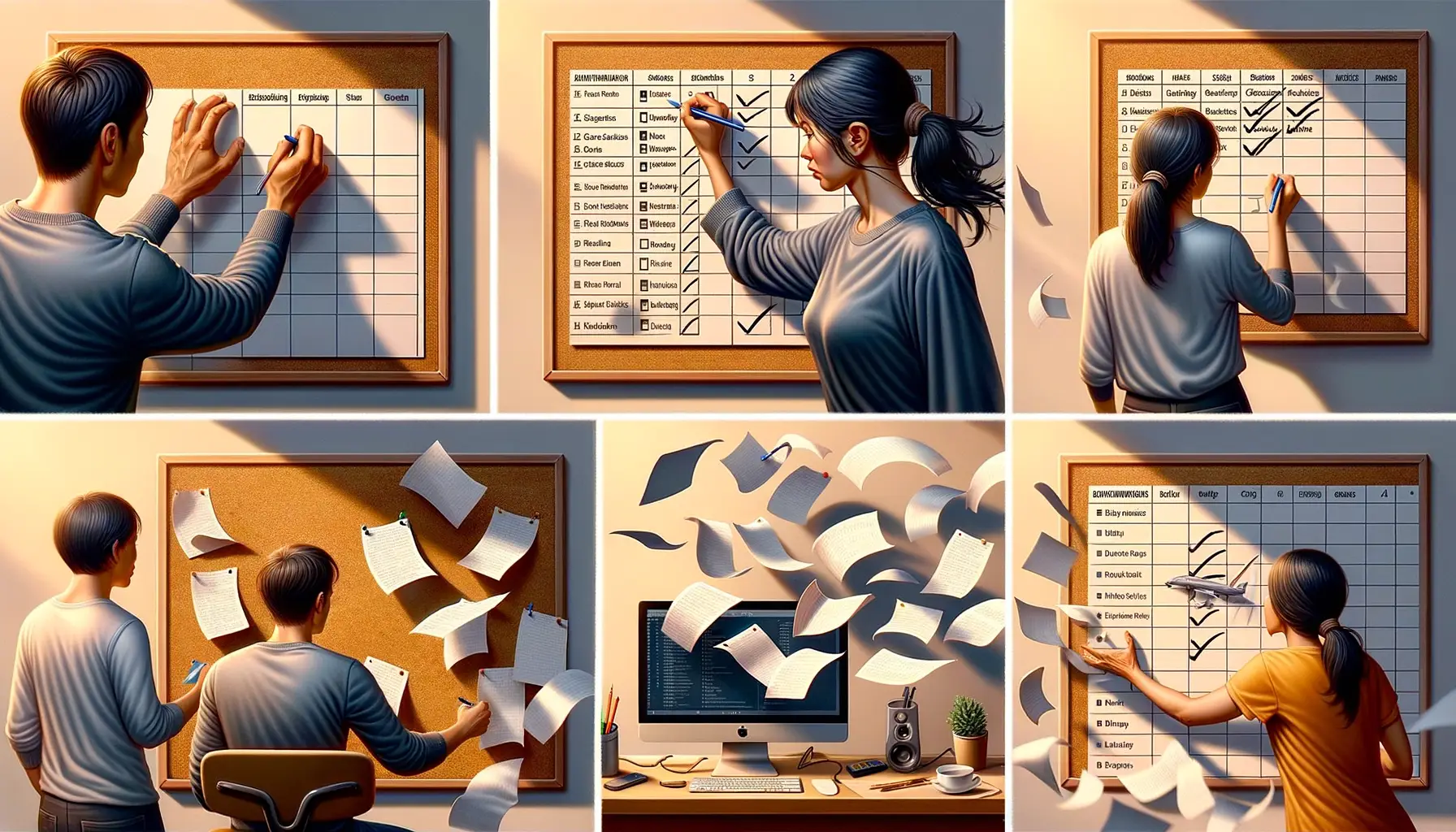
Why do Lists Often End Up Empty?
Picture this: you’re bustling through a project, feeling invincible, and then—bam—an empty list smacks you in the face. It’s like expecting a grand meal only to find an empty plate. Here are some typical moments when lists may deceitfully turn up barren:
- Unexpected Data Gaps: Imagine gearing up for an important meeting, only to find your meticulously prepared data is missing crucial elements. Frustration peaks, right? Often, data sources don’t always sync up as planned.
- User Input Oversights: We’ve all been there—relying on users to fill forms correctly. But sometimes, either the input fields get overlooked or folks abandon the form halfway through. Result? Zip, nada, nothing.
- Mismatched Filter Criteria: Filters can be our best friends or worst enemies. Set them too strictly, and you might filter out every relevant item, leaving behind a ghost town of results.
When Technology Plays Tricks
Ever experienced the peculiar case of a system glitch turning robust lists into empty scrolls? This happens more often than we’d like to admit:
API Failures: The lifelines of modern applications, APIs can sometimes hiccup, leading to blank responses. Imagine plugging into a resourceful API only to get… air.
Database Connection Errors: You’re set to access a treasure trove of information, but a mere connection error snatches it away. It’s akin to finding the library locked on the day of your major research!
Recognizing these scenarios not only helps in troubleshooting but also in preemptively fortifying against such data droughts.
Strategies for Analyzing Empty Lists
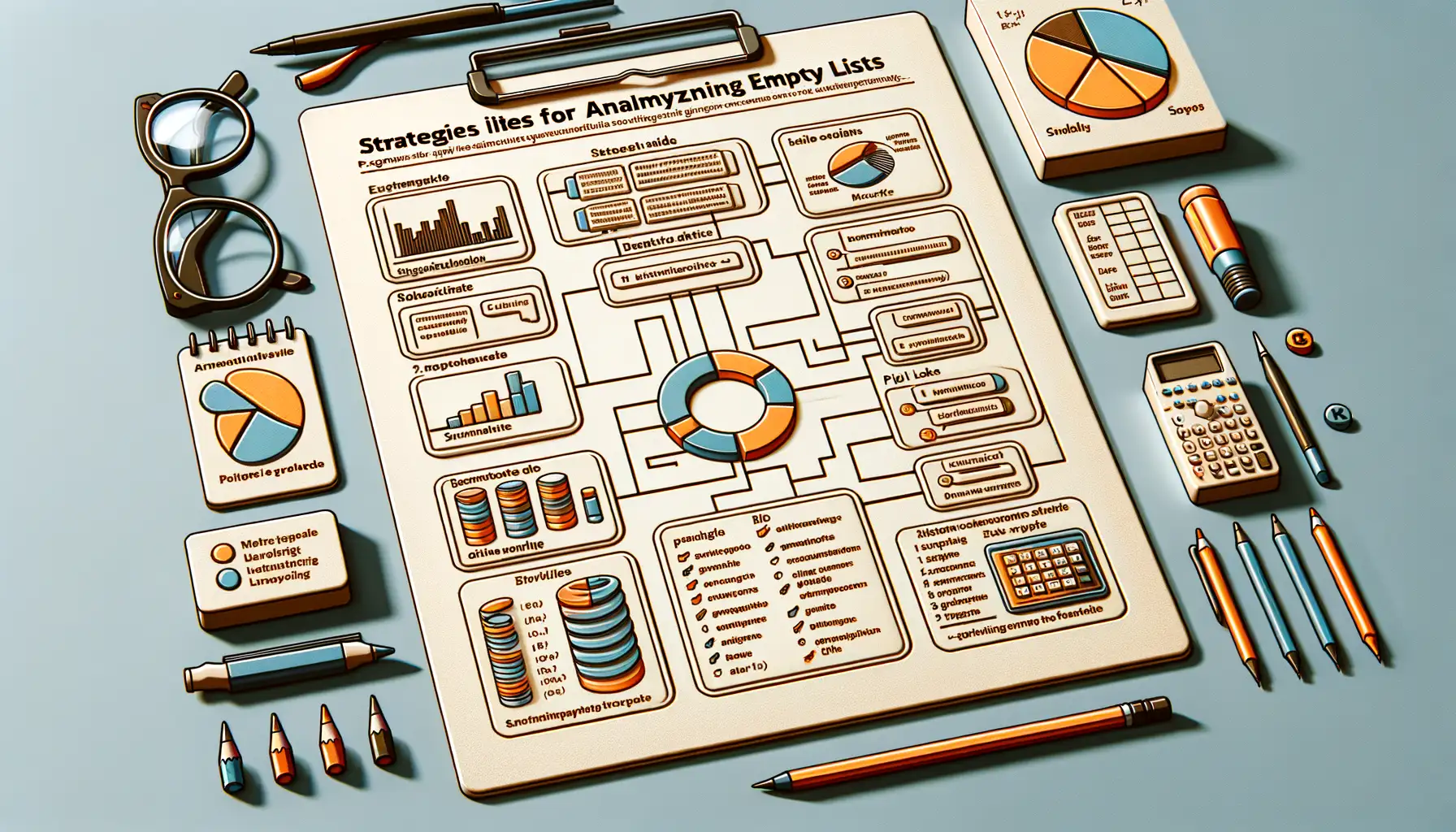
Detect the Source of Emptiness
Feeling stuck when you come across an empty list? Trust me, you’re not alone. Empty lists can be like finding an empty cookie jar when you’re craving a midnight snack—disappointing and puzzling. Here are some strategies to help you get to the bottom of it.
First, scrutinize your data source. An often-overlooked culprit is the input method:
- Was the data fetched correctly from your database?
- Is there an error in your API call?
- Did user input validation scrub too much data?
Next, take a minute to analyze your filtering conditions. Your criteria might be too restrictive, leaving you with no results. For example, if you’re querying for “purple elephants wearing hats,” remember—you might need to broaden your search.
Make Sense of the Absence
Now, let’s turn that empty list into an opportunity. Think of it as a blank canvas, ready for a masterpiece. Consider implementing these creative alternatives:
- Placeholder Content: Show users what they could find with sample data.
- Interactive Prompts: Guide users on how to refine their search or input data.
- Engaging Messages: Add empathy and humor to your error messages. It’s amazing how far a little personality can go!
Remember, every empty list tells a story. The key is to listen carefully, understand its tale, and turn it into valuable insights. Happy analyzing!
Best Practices for Preventing Empty Lists

Why Empty Lists Happen
Picture this: You’ve just poured your heart into crafting a beautiful to-do list, and poof — it’s vanished into the digital ether. Frustrating, right? That’s because empty lists can sneak up on you for several reasons. A glitch in your app, a wrongly configured filter, or even just plain old human error. Understanding these culprits is your first step towards banishing them forever.
Steps to Prevent Empty Lists
Trust me, you don’t want to be dealing with empty lists when you’re knee-deep in critical tasks. Here are some battle-tested steps to keep those pesky voids at bay:
- Regular Backups: Make it a ritual to back up your data weekly. Tools like Google Drive or Dropbox can be your trusty sidekicks here.
- Validation Checks: Implement validations that ensure lists aren’t created empty. Think of it as your digital bouncer keeping the riff-raff out.
- User Training: Equip your team with the knowledge they need to avoid common pitfalls. A little training can go a long way.
These steps are not just fire drills; they are your insurance against the chaos that empty lists can wreak! So, next time you find yourself caught in the crosshairs of an empty list, you’ll be ready to tackle it head-on.
Tools and Techniques for Managing Empty Lists

Embrace the Power of Automation
Managing empty lists doesn’t have to be a thorn in your side! There are brilliant tools out there that can turn this challenge into a cakewalk. Think of these tools as your trusty sidekick, ready to swoop in and save the day. From scripting languages like Python to robust platforms like Excel VBA, automation is your ticket to worry-free list management.
- Python: Use Python’s powerful libraries like Pandas to automatically handle and analyze empty lists, saving you hours of manual labor.
- Excel VBA: Create macros that can instantly check for and manage empty cells or lists within your spreadsheets.
Leverage Specialized Software
Why spin your wheels when there’s software designed specifically for this? Imagine having a magic wand that helps you handle empty lists with a flick of your wrist. Tools like DataCleaner and OpenRefine aren’t just solutions—they’re revelations!
– DataCleaner: This tool automatically identifies and manages empty lists, making data cleaning as easy as pie.
– OpenRefine: Designed for messy data, it excels at pinpointing and addressing gaps in your information, including those pesky empty lists.
In no time, you’ll be waving goodbye to empty lists and saying hello to seamless data management. Make your life easier and let technology shoulder the burden!